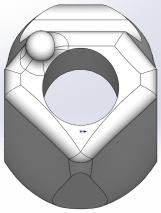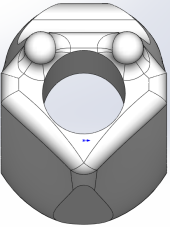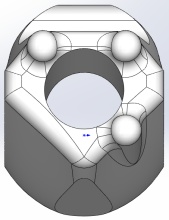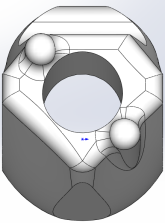This Page has not been translated yet, but we’re working on it!
In the meantime please use the English version.
This Page has not been translated yet, but we’re working on it!
In the meantime please use the English version.
Per compensare le tolleranze nelle fresatrici, nei programmi CAM vengono spesso utilizzate misurazioni che rimuovono il materiale in eccesso solo su tutte le superfici di un corpo adesivo o solo nella cavità. Queste correzioni sono assolutamente necessarie per ottenere un adeguamento accettabile all’abutment. Tuttavia, queste correzioni svolte con alcuni moduli CAM generano imperfezioni nel passaggio dalla superficie basale alla base adesiva o a tutta la superficie esterna. Per potervi offrire un prodotto perfetto sotto tutti i punti di vista, abbiamo creato diverse biblioteche che rendono superflue queste misurazioni evitando così le imperfezioni sopra descritte
Per scegliere la biblioteca corretta, abbiamo realizzato cinque provini che consentono di trovare la biblioteca adatta alla vostra macchina.
Scaricate i
file STL presenti sulla nostra homepage e caricateli sul vostro programma CAM tenendo conto dei punti seguenti:
1. Utilizzate la stessa strategia di fresatura che utilizzerete in seguito applicando la biblioteca. Questa strategia non deve utilizzare misurazioni..
2. Nel LTS-BASE® vengono utilizzate viti smussate. Per questo, la direzione del canale e la direzione di inserimento non corrispondono. Per questo motivo, la direzione di inserimento deve essere impostata manualmente. Orientate il provino e successivamente anche i corpi adesivi in modo che, dalla direzione dello sguardo, non siano visibili punti sottoposti verticalmente allo sviluppo circolare.
3. Le superfici piane applicate al provino sui 4 lati fungono da superfici di riferimento che vi consentono di controllare la precisione della vostra macchina. I provini dovrebbero presentare una larghezza di 5 mm e una lunghezza di 6 mm. Per controllare queste dimensioni non devono essere svolte correzioni su queste superfici.
|
Ora, selezionate la biblioteca con il numero del provino più adatto a una base adesiva LTS per il premolare e richiedetecelo. I provini sono contrassegnati con scrittura braille:
|
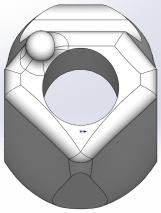 Provino Nr. 1
Provino Nr. 1
|
 Provino Nr. 2
Provino Nr. 2
|
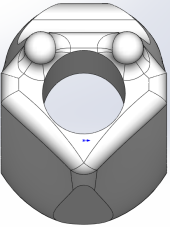 Provino Nr. 3
Provino Nr. 3
|
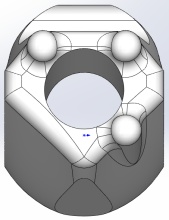 Provino Nr.4
Provino Nr.4
|
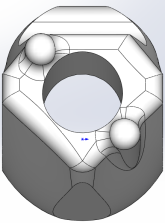 Provino Nr.5
Provino Nr.5
|
Scarica qui il provino in formato EXE.
Scarica qui il provino in formato ZIP.
Scarica qui 7zip per poter aprire i file.
This Page has not been translated yet, but we’re working on it!
In the meantime please use the English version.
To balance tolerances within a milling machine the CAM software often uses measurements removing additional material either from all surfaces of the adhesive body or only from the cavity. These corrections are absolutely necessary to achieve an acceptable fitting at the abutment. However, these corrections may result in inaccuracies in the transition between basis line and adhesive line or at the whole surface in some CAM modules. In order to present a perfect product in all fields we created various libraries that avoid the measurements and thus the above mentioned inaccuracies.
To find the right library we designed five test bodies enabling you to find the matching library for your machine.
Please, download the
STL files from our homepage to your CAM software. Please, pay attention to the following items:
1. Apply the same milling strategy as you will later do when applying the libraries. It should be a strategy that does not use measurements.
2. As angulated screw channels are used with LTS-BASE® the direction of the channel and the insertion axis are not identical. For this reason the insertion axis has to be adjusted manually. Adjust the test bodies and later the adhesive bodies in such a way that there will be, when looking vertically to the ronde, no undercuts.
3. Plane surfaces fitted to the 4 sides of the test bodies are used as reference planes to control the accuracy of your machine. The test bodies should have a width of 5mm and a length of 6 mm. To check this it is not allowed to put any connectors on these planes.
|
Now you choose the library with the number of the best LTS-BASE® fitting test body for premolars, and send a request to us.
The test bodies are marked in Braille:
|
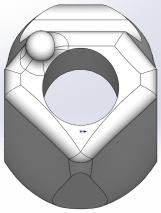 Specimen Nr. 1
Specimen Nr. 1
|
 Specimen Nr. 2
Specimen Nr. 2
|
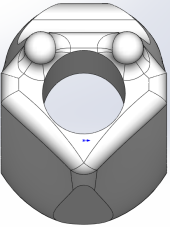 Specimen Nr. 3
Specimen Nr. 3
|
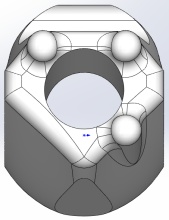 Specimen Nr.4
Specimen Nr.4
|
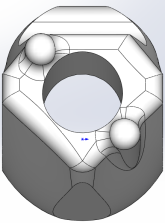 Specimen Nr.5
Specimen Nr.5
|
Here,
download the test bodies as EXE.
Here,
download the test bodies as ZIP.
Here,
download 7zip to be able to open the files.